-
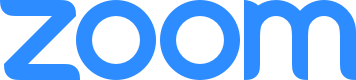
Screen Share
With Zoom, you can share your entire desktop or only a certain application with other participants.
Share Your Screen
- To start screen sharing, click Share Screen on the Meeting Toolbar.

- Select a desktop or an individual application/window you want to share. Then click Share Screen.

Screen Share Menu
After initiating a Screen Sharing session, you will find the Screen Share Menu at the top of the screen that you shared.

- New Share - Choose another window/application to share.
- Pause Share - Pause your current screen share.
- Annotate - Use screen share tools for drawing, pointer, etc.
- Stop Share - Stop sharing your screen.
- To start screen sharing, click Share Screen on the Meeting Toolbar.


